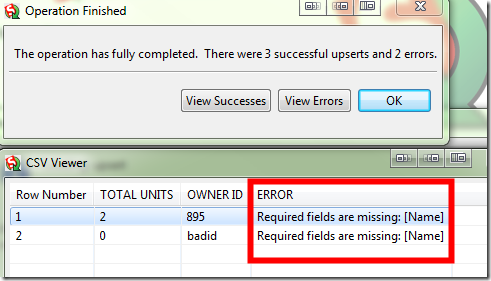The ‘update’ function within the data loader does not allow you to specify an external ID. Well, as it turns out I needed to do just that.
The simple work-around is to simply not include a required field and then perform an upsert.
In my example, I was updating accounts via the external ID “OWNER IDâ€. By leaving out the “Name†field (required to create a new account record), I will get an error message instead of creating new accounts:
You could set a different field to required (checkbox on the field itself, not the page layout) in order to get the same functionality with the name field included. As always- if you are playing with data in a production org, test with a small batch before you load up the big guns!