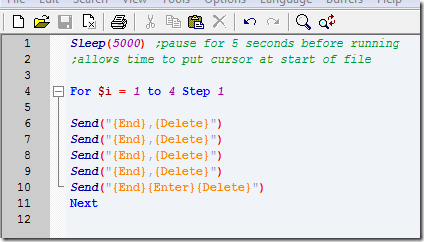When you work with data, sometimes you need your own personal data masseuse (I could use one for my back too!). Thoughts like “if only I could put all of these entries on one line“ or “now if only I could put a space in every 15 characters†or “if I have to hit the blank key followed by the blank key any more blanking times, I am going to blank someone†often creep to mind. The good news is that you can build a tool to tackle a lot of these repetitive tasks using AutoIT, and the language is very accessible.
Example
Compressing a list into a shorter comma-separated list (used this for mass transfer accounts wizard when names did not match exactly and did not have IDs):
The very simple code to make this happen:
All I would do is run this script and hop into notepad at the start of the file. You can change the loop settings to match the length of the file, and of course make any changes to keystroke combinations. You can even get fancy and program it to automatically change to notepad. I was more comfortable with granular control.
Conclusion
The are an infinite number of ways to use this program. With a little imagination and some basic understanding, this can be another great tool to add to the toolkit.
I would recommend downloading the AutoIT Full Installation and the Script Editor. I’ve also included the sample script shown above:
Check out the online documentation, and here is a good introduction including a list of commonly used keys. Happy scripting!