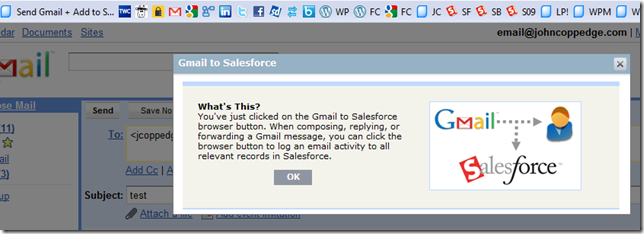I spent some time recently playing with the Google Apps and Salesforce integration. This product overview will get you a pretty good idea of how it works. However, the demo leaves out a few critical shortcomings:
Poor Attachment Support
In order to send a Google doc as an attachment you have two choices:
- Use the share link within the document.

This will send the document via noreply@google.com and has no method to log into Salesforce.
Your other option is to create a link to the document, and that requires opening the document, going to the share menu to grab the link, then back into Salesforce to click on the email address, and then pasting the link into the email. - Save the file locally and attach it using the standard messaging service.
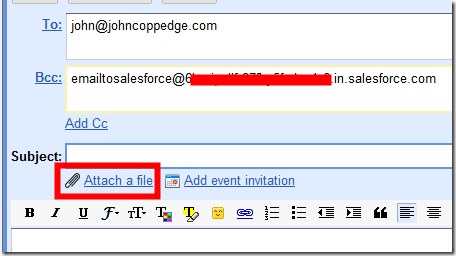
I understand the drive to reduce email attachment usage, but in my mind it still needs to be a viable option. Something as simple as sending an attachment shouldn’t increase the amount of time it takes for the end user.
Poor Send and Add Email to Salesforce Functionality and No Support
I’ve found that the Gmail to Salesforce browser button a) doesn’t work and b) isn’t supported… even though the feature is listed as delivered.
Here’s what I get:
Here’s what you’re supposed to get:
A portion of the integration that is vital to its core functionality doesn’t work and isn’t supported. I thought perhaps maybe one of my dozen or so FF plugins was the culprit, so I tried Safari to no avail as well. Judging from the many negative reviews my experience was not unusual. I read that an update of the GMail service was the culprit, but cannot verify.
There is a lot to love about the combination of Salesforce and Google Apps. The supported features work well and the configuration is completely painless. I did some light testing with Appirio’s Google calendar and contact synchronization programs, both with positive results.
When I say painless, I mean two-checkbox-painless: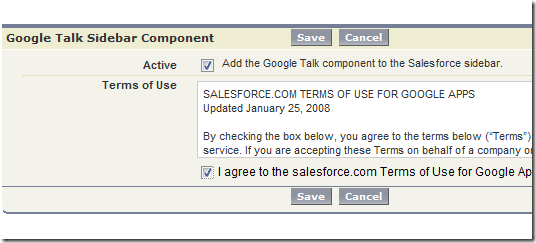
I wanted to say that this platform is the perfect replacement for our file server, Exchange server, BES server, and MS Office licenses, but it’s not quite there yet. Once the few remaining kinks are worked out however, watch out… I fully expect a wildfire.