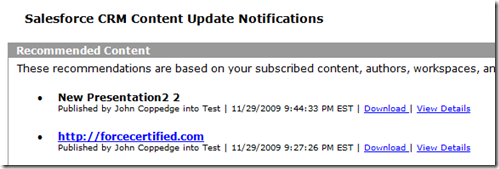Here is a great introduction video to Content. From here, I want to focus on how to administer Content and address challenges you’ll face in your implementation.
Content is split between a number of different moving pieces:
Content Record (Contribution)
- Each record represents a single document, website, image, or file.
- Supported documents for enhanced online viewing (requires flash; allows preview document without download): Office 97-2003 (2007 not supported), JPG, BMP, GIF, PNG, PDF.
- Each content record (contribution) can be linked to a single workspace.
Content Type (Record Type, with a twist)
- Content types are record types (with the usual profile options)- they allow you to control the page layout and selectable picklist values for each type.
- However, a content type is selected only when content is published to a shared workspace.
- Different content types can be restricted/granted at each workspace.
Content Pack
- A content pack is a collection of other content records. This will allow you to deliver multiple pieces of content with a single content delivery link.
- Content packs are listed inline with individual content records (and can be searched, added to other content packs, etc.).
- When you add a content pack to a new content pack, it will copy each content piece into the new pack; it will not reference the other content pack directly.
Content Delivery
- In order to deliver content, a content delivery record is created. This record contains a unique URL to the shared content. Downloads are tracked via this URL.
- Additionally, you can set an expiration date for the link, allow the viewer to preview only (no electronic download), disable the preview, allow only a PDF download (of a PDF deck for instance), and be notified of first download.
- You cannot delete content if it has an associated content delivery record.
Workspace
- A workspace represents an area to collaborate on content.
- Each workspace can be shared with other users. Access to each workspace is determined on a per-user basis via the selected “Workspace Permissionâ€. Workspace Permissions can be created/modified (similar to a profile) and include the following checkboxes:
Manage Workspace Users can edit workspace details and workspace membership Add Content Users can publish new content in the workspace and replace existing content with new versions Add Content on Behalf of Others Users can choose an author when publishing content in the workspace Archive Content Users can archive content in the workspace Delete Content Users can delete content from the workspace Feature Content Users can mark content in the workspace as Featured View Comment Users can view comments on content in the workspace Add Comment Users can add comments to content and rate content in the workspace Modify Comments Users can change comments made by any user in the workspace Tag Content Users can add tags to content in the workspace Deliver Content Users can deliver content from this workspace - Custom fields can be added to the content object (e.g. Content Status). Page layout and picklist values are determined by Content Type (addressed above).
- The Workspace Administrator permission set only includes the ‘Manage Workspace’ permission by default; a user of this assignment cannot deliver content within the workspace until the ‘Deliver Content’ permission is ticked.
Subscriptions
- You can subscribe to content by:
- Content record
- Tags
- Author
- Workspace
- Salesforce will email you when content changes take place when any of your subscribed items.
- Two options for emails (setting in My Personal Information –> Personal Information)
- Receive Salesforce CRM Content Email Alerts
- Receive Salesforce CRM Content Alerts as Daily Digest
Presentation Builder
- Will allow you to create a presentation by bringing in slides from different existing content presentations.
- Presentation assembly can be disabled, thus disabling the presentation builder.
- Does not allow you to edit the content of any slides (e.g. change text or graphics).
Notes:
Once you create a content delivery there is no method to link that delivery directly into an email. You need to copy the link and then paste it into an email. Vote here to make this happen. 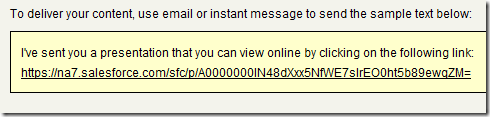
Content delivery records can be linked to many different objects. In order for these to appear on the target object, the ‘Content Deliveries’ related list to the page layout for that object. The ‘Related Content’ related list will allow you to attach content to the object. 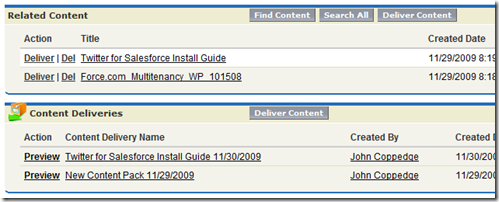
Workflow does not appear to be supported on any Content objects. API access is now possible; see “Uploading Content with the Data Loaderâ€.
It is possible to publish docs from Google Apps (not covered in this outline).
Each user has a set of personal content that only they can access. This personal content is independent of any workspace. Content can be published from here to a Workspace and then will no longer be listed as personal content.
A ‘Content Only’ license exists, talk to your rep for details.
Rumor has it that next release, Content will be released to all users of all editions for free! If you can verify please drop me a comment.