Check out another great community resource for certification: http://www.forceprepare.com/. Looks like the materials are primarily for Developer and Administrator certs.
Cheers,
John
Check out another great community resource for certification: http://www.forceprepare.com/. Looks like the materials are primarily for Developer and Administrator certs.
Cheers,
John
There seems to be quite a bit of confusion surround the maintenance fees for certified professionals. I was having a hard time understanding the fee schedule myself, so I asked for clarification. Here’s what I learned:
You will be charged $100 per year per certification track you maintain. Maintenance fees start one year (or 3 releases) after your first achieved certification within that track. There are 2 tracks:
Administrator (entails Administrator, Advanced Administrator, and Consultant)
Developer (entails Developer, Advanced Developer)
In short, the maximum amount you will be charged per year is $200 for certification maintenance, although each track may be billed at different periods.
Hope this clarifies for those with any remaining questions. Cheers,
John
With this release, Salesforce certified folk are only required to complete training. No exam required!
I believe this training is open to the public. I was able to access it through this link, while logging in through one of my uncertified accounts.
Analytic Enhancements
Automated Campaigns
List Views for Account and Sales Teams
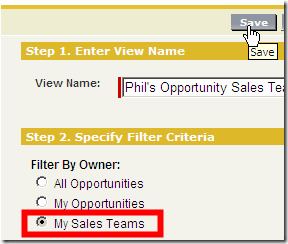
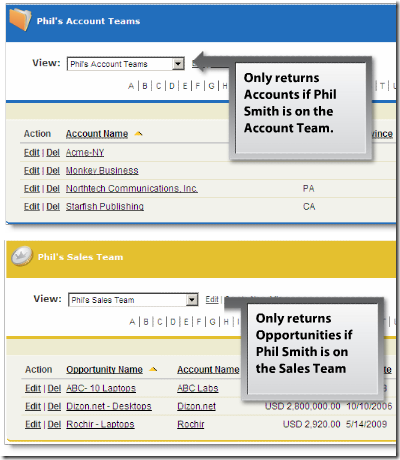
Recurring Tasks
Admin Enhancements
Content Enhancements
Mobile Enhancements
Sharing UI Enhancements
Salesforce to Salesforce Cases and Case Comments
Advanced Customer Portal User Management
Advanced Case Workflow
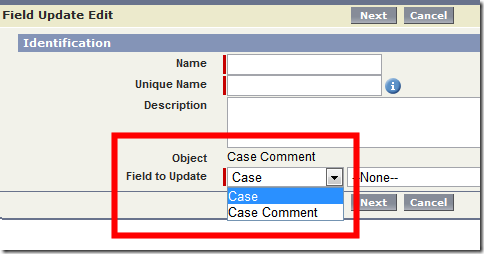
Force.com Sites
Organization-Wide Email Addresses
Workflow Process Visualizer
Visualforce Enhancements
Declarativ
e App Builder Enhancements
I am a few weeks months release behind on this post. It is amazing how much this platform changes, even just one release later. These notes are not completely comprehensive. Make sure to check out:
More coming on Summer 09 shortly.
Opportunity Genius
Enhanced Search
PDF
.pdf
PPT
.pot, .pps, .ppt
RTF
.rtf
Text
.c, .cpp, .css, .csv, .ini, .java, .log, .sql, .txt
Word
.doc, .dot
XLS
.xls, .xlt
XML
.xml
Time Picker for Events
Salesforce Content
Salesforce Ideas

Salesforce to Salesforce
PRM
Customer Portal
Enhanced Page Layout Editor

Email to Case as a Service
Campaign Enhancements
Global Business Hours for Holidays
Delegated Administration
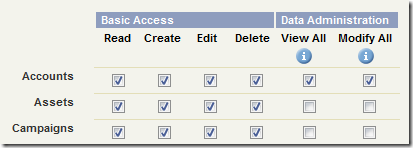
The “Client Management feature†refers to the use of Person Accounts. A person account is used primarily in Business to Consumer (B2C) applications. Essentially it blends the functionality of both an account and a contact into a separate record type on the account object called a “Person Accountâ€.
As record types are involved, this is an Enterprise+ feature. It is free, but is enabled by request only.
See “What is a Person Account?†and “Person Account Behaviors†for more details.
Territory management gives you the ability to structure your sales organization and grant access based on industry, state, or any other (including custom) field. In addition, multiple forecasts can be created per user per territory.
Example:
Take the screen below. A sales rep may need to forecast into both the (US Region) “East†territory and the (Industry) “Consumer†territory.
Prerequisites:
This is an oversimplified explanation of territory management. At a minimum, I suggest reading “What is Territory Managementâ€, and “Territory Management FAQâ€.
Advanced currency management is capable of converting currencies with dated exchange rates, providing an accurate and simple way to report across multiple currencies and regions while accounting for fluctuations in exchange rates. For instance:
| Date Range | Currency | Converted Currency | Exchange Rate |
| 1/1/09 – 1/31/09 | USD | AUD | 1.39 |
| 2/1/09 – 2/28/09 | USD | AUD | 1.42 |
| Static | USD | AUD | 1.40 |
Only certain fields and objects are impacted by Advanced Currency management. For those impacted, the applicable date field would determine which exchange rate is used (e.g. Close Date determines which rate is used for Amount on an Opportunity). For those fields not impacted (e.g. cross-object formulas), the static exchange rate is used.
To enable Advanced Currency Management:
See “About Advanced Currency Management†for additional information.