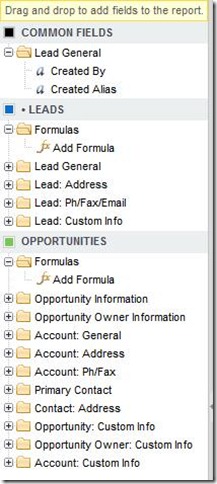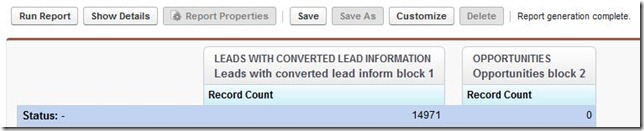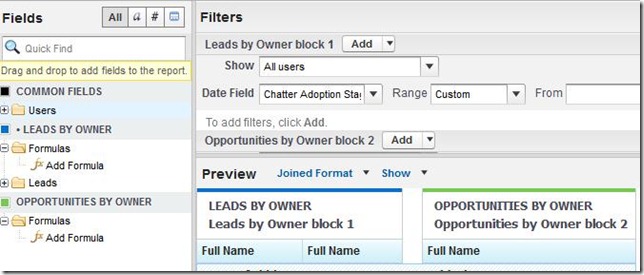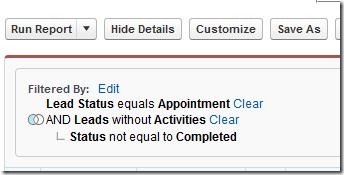Analytics Edition has been a bit of a ride. Initially it was to be a paid add-on, pricing was rumored to be $50/per/month with the requirement all users in the org must be licensed. Customer reaction (myself included) to this pricing was negative enough that it garnered press attention. Salesforce responded by offering Analytics Edition for free. Well done Salesforce for listening to and responding to your customer base.
Release schedule for Analytics Edition:
Sandboxes: Released 2/7/12
Production: Scheduled 2/12/12
My full sandbox has the new features as of 2/8/12 so let’s have a look!
Test 1
Success criteria: Create a joined report between leads and opportunities, and report on lead status/opportunity stage grouped.
I had an immediate business need to solve. I need to report leads and opportunities at the same time. Most opportunities in this org would be converted from leads, except those created during the data migration. This leaves a substantial gap in reporting that requires exporting two separate reports and an ugly mashup in Excel (or another 3rd party solution).
Steps:
- Create new report Leads
- Change format to joined report
- Add report type opportunities
Problem: Lead Status and Opportunity Stage are not listed as common fields. Nor are system fields such as Last Modified Date or Record Owner.
Also, discovered that report blocks limit results to 2000 records and cannot be exported. This doesn’t appear to impact summarized data.
Tried a lead with converted opportunity information joined with an opportunity report. This worked for converted opportunities but left all unconverted leads as status “-“.
Tried adding Status__c (TEXT of Stage/Status) on lead/opportunity. Joined report does not show them as common fields.
Adding report types User –> Lead and User –> Opportunity and joining those reports will show user fields as common but not status/stage.
In order for the join to find common fields, the joined reports need to share the same parent object. That unfortunately isn’t very helpful in this case. Lead/opportunity reporting has been long-standing gap in Salesforce reporting, and I was really hoping that analytics edition would solve it.
I’ve created an idea to allow users to select common fields, please vote: https://sites.secure.force.com/success/ideaView?id=08730000000gPVNAA2
Verdict: Fail
Test 2
Success criteria: Create an opportunity report, summarizing several stages into groups (bucket report).
In another org, opportunity stage has gotten a bit out of hand. Instead of using Status (Stage renamed) and Status Detail (dependent picklist of Status), this org has a long list of statuses.
Steps:
- Create opportunity report
- Add new bucket, group status (stage)
- Select values and group into buckets, run report
Very easy and straightforward to accomplish.
Verdict: Pass
Test 3
Success criteria: Create a lead reporting showing all leads in status ‘Appointment’ that do not have a follow-up call scheduled.
When the activity date field cannot be used these reports are tricky (activity date lists the date of the last completed activity so it cannot be used for reporting uncompleted tasks). With cross-filters, this is a breeze.
Steps:
- Create lead report
- Add filter status “Appointmentâ€
- Add cross-filter Leads without activities, status not equal to “Completedâ€
Verdict: Pass
The new features in Analytics Edition extend the reporting capabilities significantly and plug several long-standing gaps in the platform. It won’t solve all of your reporting woes, but it is an impactful step in the right direction. I hope that future iterations will give even more power to users with enhanced joined reporting.
Cheers,
John